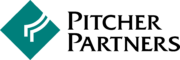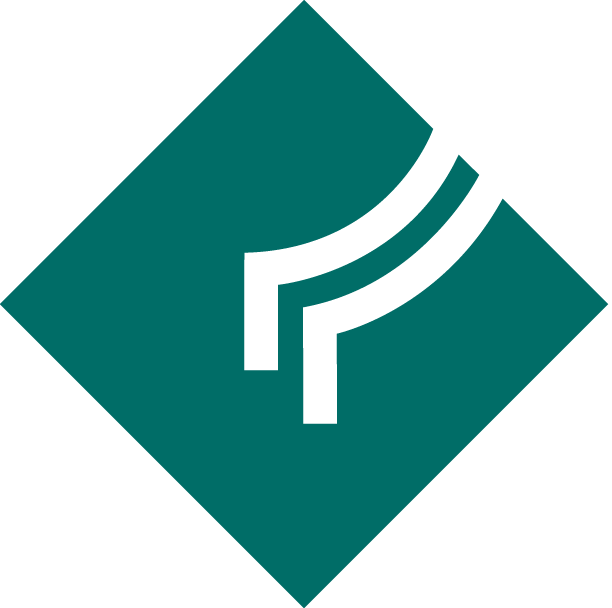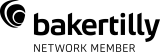Many offices have moved to remote working and employees continue to work from home, this can create added expenses for employees. If you have been working from home, you may have expenses you can claim a deduction for at tax time.
What items can be claimed?
Home office running expenses:
Running expenses include equipment and utilities at home required for work.
- Lighting
- Heating or cooling
- Cleaning for a dedicated work area
- A decline in the value of office furniture or computer you use for work or repairs
- Other expenses such as printer ink, paper or stationery
You can only claim a work-related proportion of these costs.
Phone and internet
If you use your phone or internet for work you can claim a deduction for the work-related percentage of your expenses. You will need to keep records from bills or any diary entries to show you worked from home.
Occupancy expenses
There are also occupancy expenses too, however as an employee generally you cannot claim these. These expenses are for those using their home as a place of business, speak to your accountant for more information.
Claiming a deduction
To claim a deduction for working from home, all the following must apply:
- you must have spent the money
- the expense must be directly related to earning your income
- you must have a record to prove it.
This means you can’t claim a deduction for items provided by your employer, or if you have been reimbursed for the expense.
If you are not reimbursed by your employer, but receive an allowance from them to cover your expenses when you work from home, you:
- must include this allowance as income in your tax return
- can claim a deduction for the expenses you incur.
How to calculate expenses
Running expenses:
There are now three ways you can calculate running expenses, you can use a fixed rate method of 52 cents per hour, a shortcut method of 80c per hour for the period 1 July 2020-30 June 2021, or you can calculate your actual expenses.
Fixed-rate method of 52 cents per hour
You can use a fixed rate of 52 cents per hour for every hour worked from home instead of record all your expenses. You will need to keep a record of hours worked from home during the year and usually need a four-week period to represent your usual working from home pattern to work out claiming for the year. You will need to work this out separately for each expense e.g. phone and internet, computer consumables, a decline in the value of your computer.
As an example, if you work 6 hours at home a week for 48 weeks a year then this would be 52 cents x 6 hours x 48 weeks = $149.76
Shortcut method – 80 cents per hour (1 July 2020-30 June 2021)
For the period of 1 July 2020-30 June 2021 you can claim 80 cents per hour for each hour worked. This includes all running expenses including phone and internet too.
If you:
- were working from home to fulfil your employment duties and not just carrying out minimal tasks such as occasionally checking emails or taking calls
- incurred additional running expenses as a result of working from home.
The shortcut method doesn’t require you to have a dedicated work area, such as a private study. The shortcut method covers all additional deductible running expenses.
When you are calculating the number of hours you worked from home, you need to exclude any time you took a break from working.
If you use the shortcut method to claim a deduction, include the amount at the other work-related expenses question in your tax return and include ‘COVID-hourly rate’ as the description.
Actual expenses
This is where your accountant can help you if you have kept all your receipts.
You can calculate actual expenses if you have a dedicated work area like an office, to do this you need to:
- Record the actual hours you worked for the financial year
- Work out the cost of cleaning by adding up receipts for the year and work out based on the floor area of your workspace
- Work out the costs of your heating or cooling by – cost per unit of power, average units used per hour, total hours used for work
- To work out the deduction on your computer or furniture which costs more than $300 you can use this tool from the ATO – ato.gov.au/depreciationtool
If you do not have a dedicated work area you need to work out the costs based on if other people are using the same area as you.
Phone and internet:
There are three ways you can calculate your phone and internet expenses, you can claim up to $50 with limited documentation, use the shortcut method for 1 July 2020-30 June 2021 or you can calculate your actual expenses.
Claiming up to $50
If you are not claiming a deduction of more than $50 in total you can claim the following:
- $0.25 for work calls from a landline
- $0.75 for work calls from mobile
- $0.10 for text messages from mobile
Shortcut method – 80 cents per hour (1 July 2020-30 June 2021)
As above for running costs, for the period of 1 July 2020-30 June 2021 you can claim 80 cents per hour for each hour worked. This includes all running expenses including phone and internet.
Actual expenses
If you have an itemised phone or internet bill you need to determine the percentage of work use over four weeks and apply it to the year. To help work out the percentage you could use:
- Number of work calls made as a percentage
- Amount of time spent on work calls as a percentage
- Amount of data downloaded or work as a percentage
What records do you need to keep?
You must keep records such as:
- A diary, timesheet or roster as a representation of a four week period to show your usual pattern of working from home
- Receipts or written evidence of depreciated assets
- Records of small expenses
- Itemised phone accounts
If you use a four-week representative period to calculate your expenses over the income year and your pattern of work changes, you will need to keep a separate record of hours worked for this period.
If you are working from home there are expenses you could be claiming, make sure you keep track of any records for tax time. If you need any help with your tax and claiming work from home tax deductions on your expenses speak to your accountant.